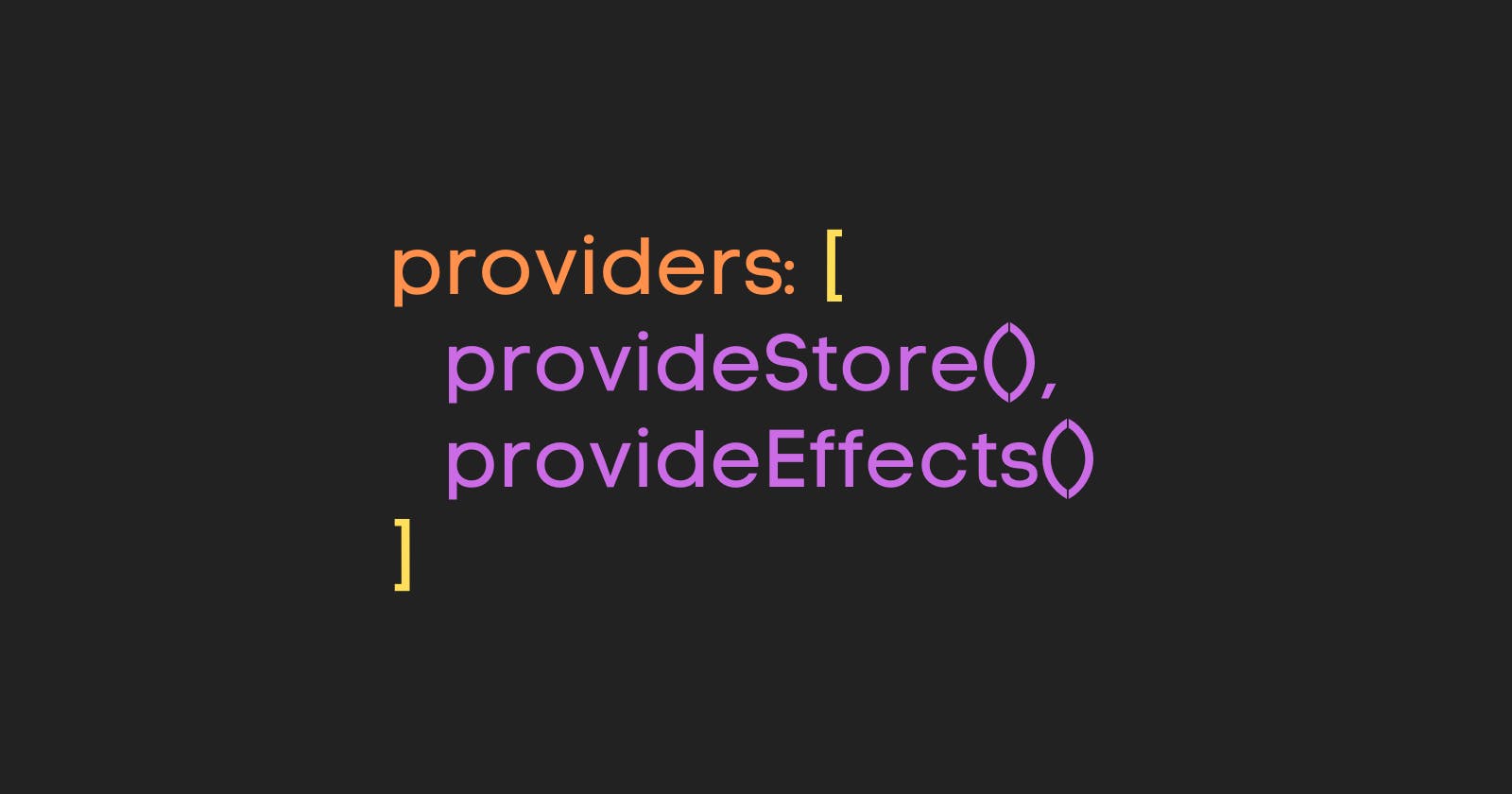In this article, I'll show how to use NgRx with Angular Standalone API. If you're not familiar with it, please refer to the barcioch.pro/angular-standalone-components-.. article. The following examples show how to define a store using NgModule and standalone api. It's not a NgRx usage guide, since I'll cover it in a different article.
NgRx with NgModule
Root store
The root store is usually defined in the main AppModule. The forRoot method is used so the whole app can access it.
@NgModule({
imports: [
StoreModule.forRoot({ router: routerReducer, authReducer: authReducer }),
EffectsModule.forRoot([AuthEffects]),
StoreRouterConnectingModule.forRoot(),
StoreDevtoolsModule.instrument()
]
})
Feature store
When dealing with the feature modules I'm using forFeature method.
@NgModule({
imports: [
StoreModule.forFeature('featureKey', featureReducer),
EffectsModule.forFeature([FeatureEffects]),
]
})
NgRx with standalone api
Root store
The root store should be defined within bootstrapApplication function. The store will be provided in the providers instead of NgModule.imports. The equivalents:
StoreModule.forRoot()->provideStore()EffectsModule.forRoot()->provideEffects()StoreRouterConnectingModule.forRoot()->provideRouterStore()StoreDevtoolsModule.instrument()->provideStoreDevtools()
bootstrapApplication(AppComponent, {
providers: [
provideStore({ router: routerReducer, auth: AuthReducer }),
provideEffects([AuthEffects]),
provideRouterStore(),
provideStoreDevtools(),
]
});
Feature store
The feature store has to be defined within the route providers instead of NgModule.imports. The equivalents:
StoreModule.forFeature()->provideStoreFeature()EffectsModule.forFeature()->provideFeatureEffects()
export const featureRoutes: Route[] = [
{
path: '',
providers: [
provideStoreFeature('feature', featureReducer),
provideFeatureEffects([FeatureEffects]),
],
},
];
That's all. Using NgRx standalone api is very simple and the functions are self-explanatory.